|
- Results Sheets -
Click on the buttons below to produce a full results sheet for the notice board for each discipline. Highlight the range the you wish to print (including the header) from the Results Sheet and press Cntrl-P. Check the "Selection" button, then press Print. Alternatively... The page has been set up for a typical print without any selection. Just click the printer icon on the menu bar and it will print up to 80 rows without any selection. |
||||||||||
|
- Ranking Performances
Click on the button below to produce a list of performances ready for uploading into the NZ ranking database. This is only used by the ranking list administrator but the performances collected at this tournament can be viewed or printed. (The IWSF list data is extracted from the event results pages and a seperate macro is not required for this). A common printing format has already been set up so just click thr PRINT icon on the tool bar if you wish to print the overall performances sumary. |
||||||||||
|
- FIND DIVISION -
Left click on selected Division |
||||||||||
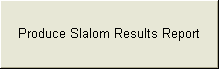 |
||
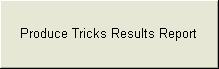 |
||
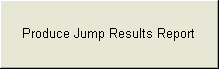 |
||
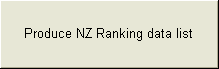 |
||
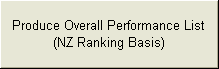 |
||